

管理番号:YMHRT-4429
(最終更新日: 2025/7/30)
本機能の対応機種は、RTX5000、RTX3510、RTX3500、RTX1300、RTX1220、RTX1210、RTX1200、RTX840、RTX830、RTX810、NVR700W、FWX120、vRXです。
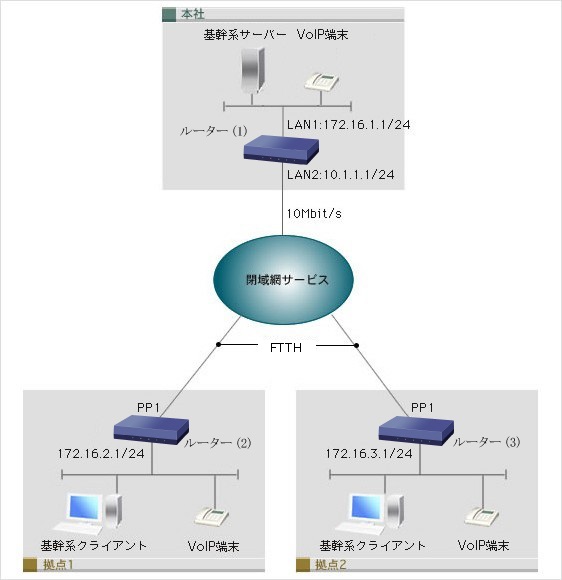
3つの拠点にルーターを設置し、ネットワークを構築しています。
本社 ルーター(1)のWAN回線は10Mで契約したEthernet回線、拠点ルーター(2)、ルーター(3)のWAN回線はPPPoE回線を使用しています。
光回線に接続するためには、別途ONUが必要です。
NVR700Wは、本体のONUポートに小型ONUを装着することで、光回線に接続できます。
各拠点にはそれぞれグループウェア用WWWサーバーとファイルサーバーが設置されており、拠点間では不定期にWWWサーバー、ファイルサーバーへのアクセスがあります。グループウェア用WWWサーバーで扱うデータ、ファイルサーバーで扱うデータは、1M程度のファイルから数百M程度のファイルまで、必要とする帯域は状況により大きく変化します。
グループウェア用WWWサーバー、ファイルサーバーのサービスが効率よく行われ、また輻輳時にも帯域を占有することがないよう"Dynamic Traffic Control"を使用します。
各サービスが使用できる保証帯域および上限帯域は、以下の設定とします。
- グループウェア用WWWサーバーで使用できる帯域 : 保証帯域2M、上限帯域10M
- ファイルサーバーで使用できる帯域 : 保証帯域3M、上限帯域10M
- その他の通信で使用できる帯域 : 保証帯域5M、上限帯域10M
本機能の対応機種のうち、設定例を掲載している機種は、以下のとおりです。
| 機種 | 掲載内容 | 備考 | |
|---|---|---|---|
| 本社 | RTX1300 RTX1220 RTX1210 RTX1200 RTX840 RTX830 RTX810 NVR700W FWX120 | コマンド設定例 | |
| 拠点1 | RTX1300 RTX1220 RTX1210 RTX1200 RTX840 RTX830 RTX810 NVR700W FWX120 | コマンド設定例 | |
| 拠点2 | RTX1300 RTX1220 RTX1210 RTX1200 RTX840 RTX830 RTX810 NVR700W FWX120 | コマンド設定例 |
| 経路設定 (デフォルトゲートウェイ) |
ip route default gateway "IP-VPN/広域イーサのゲートウェイアドレス" |
|---|---|
| LANインターフェースの設定 | ip lan1 address 172.16.1.1/24 ip lan2 address 10.1.1.1/24 |
| 送出帯域の設定 | speed lan2 10m |
| Queueの設定 | queue lan2 type shaping queue lan2 class filter list 1 2 3 4 5 6 7 queue lan2 class property 1 bandwidth=2m,10m queue lan2 class property 2 bandwidth=3m,10m queue lan2 class property 3 bandwidth=5m,10m |
| Queueの設定 (優先パケットのフィルター定義 ) |
queue class filter 1 1 ip (WWWサーバー1) * * * * queue class filter 2 1 ip * (WWWサーバー2) * * * queue class filter 3 1 ip * (WWWサーバー3) * * * queue class filter 4 2 ip (ファイルサーバー1) * * * * queue class filter 5 2 ip * (ファイルサーバー2) * * * queue class filter 6 2 ip * (ファイルサーバー3) * * * queue class filter 7 3 ip * * * * * |
※ 必要に応じて、フィルター設定を追加してください。
| 経路設定 (デフォルトゲートウェイ) |
ip route default gateway pp 1 |
|---|---|
| LANインターフェースの設定 | ip lan1 address 172.16.2.1/24 |
| 送出帯域の設定 | speed lan2 10m |
| Queueの設定 | queue lan2 type shaping queue lan2 class property 1 bandwidth=2m,10m queue lan2 class property 2 bandwidth=3m,10m queue lan2 class property 3 bandwidth=5m,10m |
| WANインターフェースの設定 | pp select 1 pp always-on on queue pp class filter list 1 2 3 4 5 6 7 pppoe use lan2 pp auth accept pap chap pp auth myname (接続するID) (パスワード) ppp lcp mru on 1454 ppp ipcp ipaddress on ppp ipcp msext on ip pp mtu 1454 pp enable 1 |
| Queueの設定 (優先パケットのフィルター定義 ) |
queue class filter 1 1 ip * (WWWサーバー1) * * * queue class filter 2 1 ip (WWWサーバー2) * * * * queue class filter 3 1 ip * (WWWサーバー3) * * * queue class filter 4 2 ip * (ファイルサーバー1) * * * queue class filter 5 2 ip (ファイルサーバー2) * * * * queue class filter 6 2 ip * (ファイルサーバー3) * * * queue class filter 7 3 ip * * * * * |
※ 必要に応じて、フィルター設定を追加してください。
| 経路設定 (デフォルトゲートウェイ) |
ip route default gateway pp 1 |
|---|---|
| LANインターフェースの設定 | ip lan1 address 172.16.3.1/24 |
| 送出帯域の設定 | speed lan2 10m |
| Queueの設定 | queue lan2 type shaping queue lan2 class property 1 bandwidth=2m,10m queue lan2 class property 2 bandwidth=3m,10m queue lan2 class property 3 bandwidth=5m,10m |
| WANインターフェースの設定 | pp select 1 pp always-on on queue pp class filter list 1 2 3 4 5 6 7 pppoe use lan2 pp auth accept pap chap pp auth myname (接続するID) (パスワード) ppp lcp mru on 1454 ppp ipcp ipaddress on ppp ipcp msext on ip pp mtu 1454 pp enable 1 |
| Queueの設定 (優先パケットのフィルター定義 ) |
queue class filter 1 1 ip * (WWWサーバー1) * * * queue class filter 2 1 ip * (WWWサーバー2) * * * queue class filter 3 1 ip (WWWサーバー3) * * * * queue class filter 4 2 ip * (ファイルサーバー1) * * * queue class filter 5 2 ip * (ファイルサーバー2) * * * queue class filter 6 2 ip (ファイルサーバー3) * * * * queue class filter 7 3 ip * * * * * |
※ 必要に応じて、フィルター設定を追加してください。
ご相談・お問い合わせ