

管理番号:YMHSW-4167
(最終更新日: 2023/12/18)
ネットワークの特定の通信において、通信速度を保証し、通信を安定させるための設定例です。
本設定例は、DiffServeベースのQoSを使用して、トラフィックの優先制御をします。
サーバーを接続したスイッチ ポート5の優先度を最高にすることで、本社サーバーと拠点間の通信を安定させます。
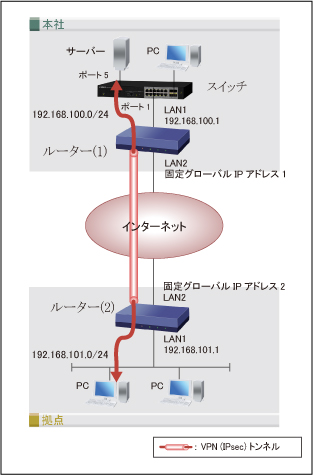
本設定例では、ポート5に以下の内容を設定しています。
| 10ギガビット/マルチギガビットスイッチ | ギガビットスイッチ | |||
|---|---|---|---|---|
| L3スイッチ | SWX3220 | SWX3200 | SWX3100 | |
| インテリジェントL2スイッチ | SWX2322P | SWX2320 | SWX2310P | SWX2310 |
| スマートL2スイッチ | SWX2221P SWX2220P |
SWX2220 | SWX2210P | SWX2210 |
| 10ギガビット/マルチギガビットスイッチ | ギガビットスイッチ | |||
|---|---|---|---|---|
| QoS | SWX3220 | SWX3200 | SWX3100 | |
| SWX2322P | SWX2320 | SWX2310P | SWX2310 | |
| SWX2221P SWX2220P |
SWX2220 | SWX2210P | SWX2210 | |
| QoSの設定 |
qos enable interface port1.5 qos trust dscp exit qos dscp-queue 56 7 qos dscp-queue 46 5 qos dscp-queue 8 0 qos dscp-queue 0 2 access-list 1 permit any 192.168.100.0/24 any class-map class1 match access-list 1 exit policy-map policy1 class class1 set ip-dscp 56 exit exit interface port1.5 service-policy input policy1 exit |
|---|
「show qos interface」コマンドで設定を確認します。
[コンソール]
SWX2320#show qos interface port1.5
Port Trust Mode: DSCP
Input Policy-Map Name: policy1
Class-Map Name: class1
Match Access-List: 1
Set IP DSCP: 56
Egress Traffic Shaping: Not Configured
Egress Traffic Queue Shaping: Not Configured
Queue Scheduling:
Queue0 : SP
Queue1 : SP
Queue2 : SP
Queue3 : SP
Queue4 : SP
Queue5 : SP
Queue6 : SP
Queue7 : SP
DSCP (Queue): 0(2), 1(2), 2(2), 3(2), 4(2), 5(2), 6(2), 7(2)
8(0), 9(0), 10(0), 11(0), 12(0), 13(0), 14(0), 15(0)
16(1), 17(1), 18(1), 19(1), 20(1), 21(1), 22(1), 23(1)
24(3), 25(3), 26(3), 27(3), 28(3), 29(3), 30(3), 31(3)
32(4), 33(4), 34(4), 35(4), 36(4), 37(4), 38(4), 39(4)
40(5), 41(5), 42(5), 43(5), 44(5), 45(5), 46(5), 47(5)
48(6), 49(6), 50(6), 51(6), 52(6), 53(6), 54(6), 55(6)
56(7), 57(7), 58(7), 59(7), 60(7), 61(7), 62(7), 63(7)
Special Queue Assignment:
Sent From CPU: Queue7
|
| [解説] ポート5のQoS設定を確認します。 ポートのトラストモードは DSCPで、policy1 という名前のポリシーマップが適用されています。コマンドの詳細は、LAN/SFPポートのQoS情報の表示をご覧ください。 |
| QoSの設定 |
qos enable interface port1.5 qos trust dscp remark dscp 56 exit |
|---|
「show qos interface」コマンドで設定を確認します。
[コンソール]
SWX2220#show qos interface port1.5
Port Trust Mode: DSCP
Remarking: 56
Queue Scheduling:
Queue0 : Weighted 1 ( 5%)
Queue1 : Weighted 1 ( 5%)
Queue2 : Weighted 2 (10%)
Queue3 : Weighted 2 (10%)
Queue4 : Weighted 3 (15%)
Queue5 : Weighted 3 (15%)
Queue6 : Weighted 4 (20%)
Queue7 : Weighted 4 (20%)
DSCP (Queue): 0(2), 1(2), 2(2), 3(2), 4(2), 5(2), 6(2), 7(2)
8(0), 9(0), 10(0), 11(0), 12(0), 13(0), 14(0), 15(0)
16(1), 17(1), 18(1), 19(1), 20(1), 21(1), 22(1), 23(1)
24(3), 25(3), 26(3), 27(3), 28(3), 29(3), 30(3), 31(3)
32(4), 33(4), 34(4), 35(4), 36(4), 37(4), 38(4), 39(4)
40(5), 41(5), 42(5), 43(5), 44(5), 45(5), 46(5), 47(5)
48(6), 49(6), 50(6), 51(6), 52(6), 53(6), 54(6), 55(6)
56(7), 57(7), 58(7), 59(7), 60(7), 61(7), 62(7), 63(7)
Special Queue Assignment:
Sent From CPU: Queue7
|
| [解説] ポート5のQoS設定を確認します。 ポートのトラストモードは DSCPが適用されています。コマンドの詳細は、LANポートのQoS情報の表示をご覧ください。 |
本設定例では、SWX2220 のWeb GUIを用いて設定手順をご紹介します。
ご利用の機種によって、項目やボタン名が異なる場合がありますが、設定内容に相違はございません。
1. スイッチのWeb GUIを開きます。

2.「詳細設定」をクリックします。

3.「トラフィック制御」をクリックします。
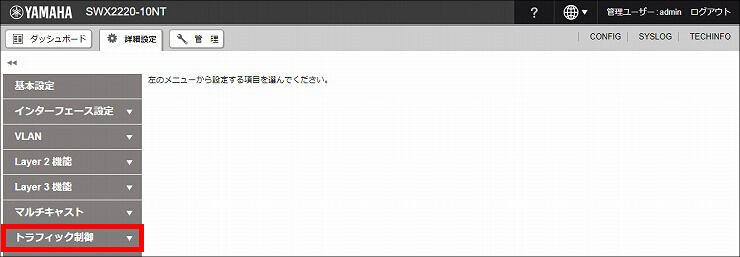
4.「QoS」をクリックします。

5. QoSの基本設定の「設定」をクリックします。
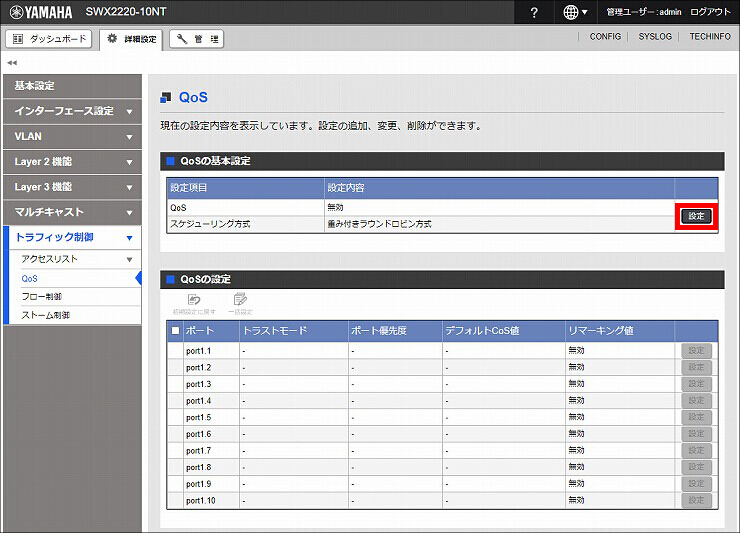
6. QoSの基本設定をして、「確認」をクリックします。
| QoS | QoSを使用する |
|---|
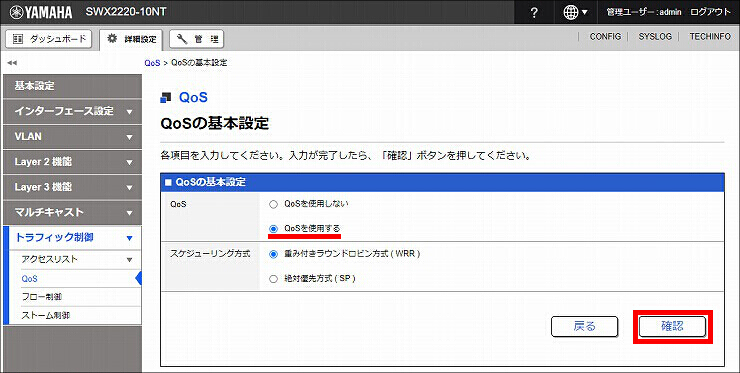
7.「設定の確定」をクリックします。
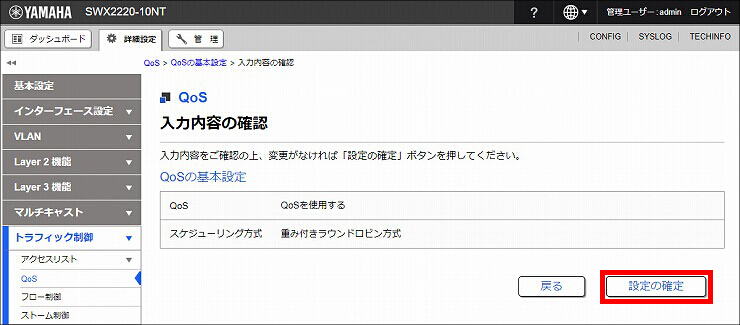
8. QoSの設定が完了しました。
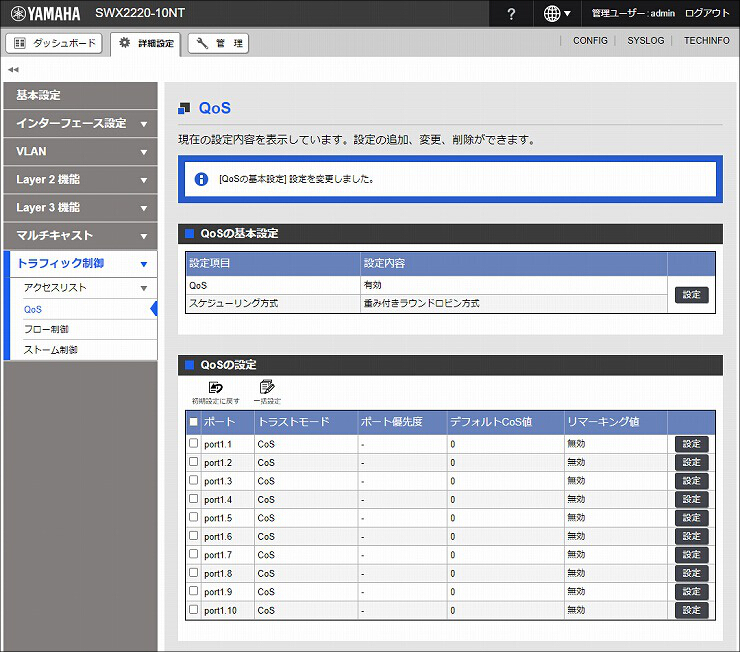
1. port1.5の「設定」をクリックします。
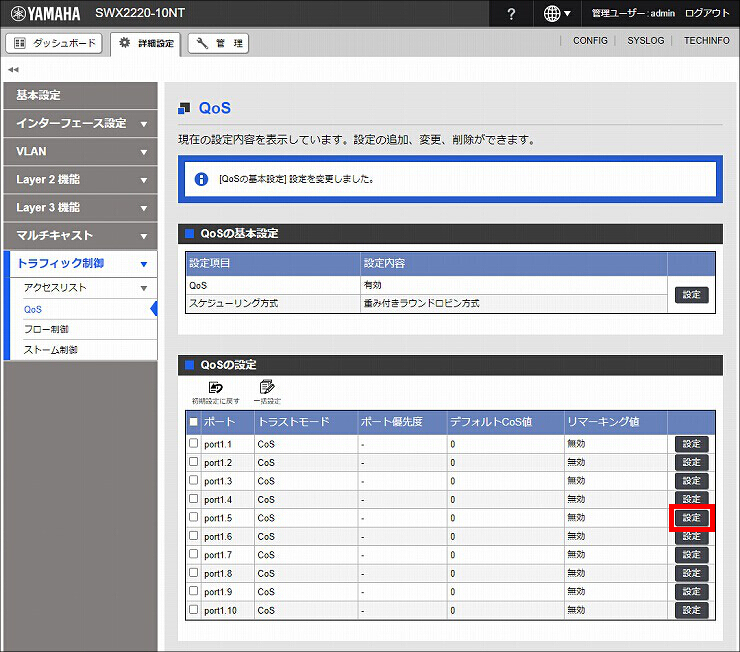
2. QoSの設定をして、「確認」をクリックします。
| トラストモード | DSCP値を使用して送信キューを決定する |
|---|---|
| トラストモード > リマーキングを有効にする | チェックを入れる |
| トラストモード > リマーキング値 | 56 |
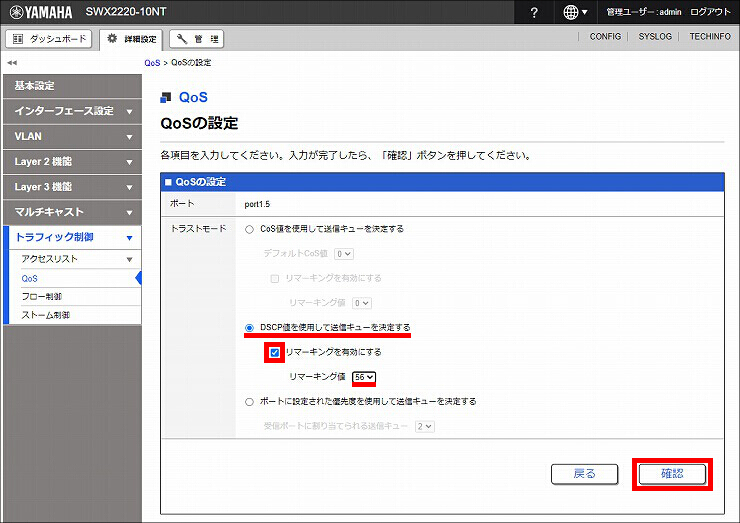
3.「設定の確認」をクリックします。
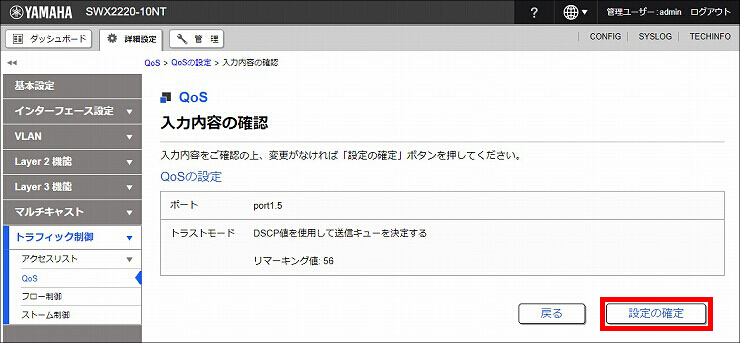
4. ポートにQoSが適用されました。以上で、スイッチの設定は完了です。
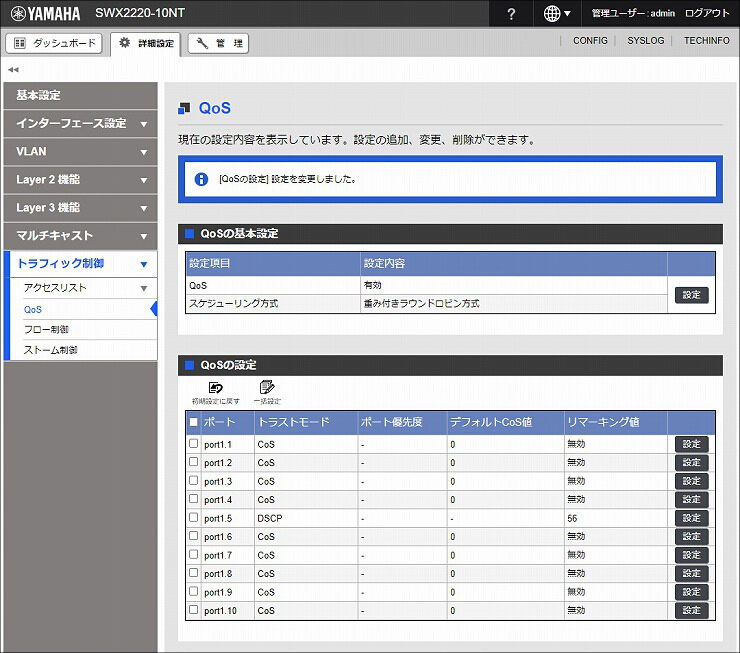
※上記操作による設定(Config)を取り出すことができます。
L3スイッチ / インテリジェントL2スイッチ Configのサンプル
SWX2221P / SWX2220P / SWX2220 Configサンプル
※管理パスワードの変更方法は、管理パスワードの変更(スイッチ)をご覧ください。
| ゲートウェイの設定 | ip route default gateway pp 1 |
|---|---|
| LANインターフェースの設定 (LAN1ポートを使用) |
ip lan1 address 192.168.100.1/24 |
| WANインターフェースの設定 (LAN2ポートを使用) |
pp select 1 pp always-on on queue pp class filter list 1 2 3 pppoe use lan2 pp auth accept pap chap pp auth myname (ISP1に接続するID) (ISP1に接続するパスワード) ppp lcp mru on 1454 ppp ipcp msext on ip pp address (本社の固定グローバルIPアドレス1) ip pp mtu 1454 ip pp secure filter in 1020 1030 1040 1041 2000 ip pp secure filter out 1010 1011 1012 1013 1014 1015 3000 dynamic 100 101 102 103 104 105 106 ip pp nat descriptor 1 pp enable 1 |
| 送出帯域の設定 | speed lan2 (WAN側回線の実効速度) |
| VPN(IPsec)の設定 | ip route 192.168.101.0/24 gateway tunnel 1 tunnel select 1 ipsec tunnel 101 ipsec sa policy 101 1 esp aes-cbc sha-hmac anti-replay-check=off ipsec ike keepalive use 1 on ipsec ike local address 1 192.168.100.1 ipsec ike pre-shared-key 1 text (事前共有鍵) ipsec ike remote address 1 (拠点の固定グローバルIPアドレス2) queue tunnel class filter list 4 tunnel enable 1 ipsec auto refresh on |
| フィルターの設定 | ip filter source-route on ip filter directed-broadcast on ip filter 1010 reject * * udp,tcp 135 * ip filter 1011 reject * * udp,tcp * 135 ip filter 1012 reject * * udp,tcp netbios_ns-netbios_ssn * ip filter 1013 reject * * udp,tcp * netbios_ns-netbios_ssn ip filter 1014 reject * * udp,tcp 445 * ip filter 1015 reject * * udp,tcp * 445 ip filter 1020 reject 192.168.100.0/24 * ip filter 1030 pass * 192.168.100.0/24 icmp ip filter 1040 pass (拠点の固定グローバルIPアドレス2) * udp * 500 # 注釈1 ip filter 1041 pass (拠点の固定グローバルIPアドレス2) * esp # 注釈1 ip filter 2000 reject * * ip filter 3000 pass * * ip filter dynamic 100 * * ftp ip filter dynamic 101 * * www ip filter dynamic 102 * * domain ip filter dynamic 103 * * smtp ip filter dynamic 104 * * pop3 ip filter dynamic 105 * * tcp ip filter dynamic 106 * * udp |
| Queueの設定 | queue lan2 type priority queue class filter 1 4 ip * * udp * 500 queue class filter 2 3 ip * * esp queue class filter 3 2 ip * * queue class filter 4 dscp ip * * |
| NATの設定 | nat descriptor type 1 masquerade nat descriptor address outer 1 (本社の固定グローバルIPアドレス1) nat descriptor masquerade static 1 1 192.168.100.1 udp 500 # 注釈1 nat descriptor masquerade static 1 2 192.168.100.1 esp # 注釈1 |
| DNSの設定 | dns server (ISP1より指定されたDNSサーバーのアドレス) dns private address spoof on |
注釈1:
VPN(IPsec)に関係するパケットを通過させる設定です。
| ゲートウェイの設定 | ip route default gateway pp 1 |
|---|---|
| LANインターフェースの設定 (LAN1ポートを使用) |
ip lan1 address 192.168.101.1/24 |
| WANインターフェースの設定 (LAN2ポートを使用) |
pp select 1 pp always-on on queue pp class filter list 1 2 3 pppoe use lan2 pp auth accept pap chap pp auth myname (ISP2に接続するID) (ISP2に接続するパスワード) ppp lcp mru on 1454 ppp ipcp msext on ip pp address (拠点の固定グローバルIPアドレス2) ip pp mtu 1454 ip pp secure filter in 1020 1030 1040 1041 2000 ip pp secure filter out 1010 1011 1012 1013 1014 1015 3000 dynamic 100 101 102 103 104 105 106 ip pp nat descriptor 1 pp enable 1 |
| 送出帯域の設定 | speed lan2 (WAN側回線の実効速度) |
| VPN(IPsec)の設定 | ip route 192.168.100.0/24 gateway tunnel 1 tunnel select 1 ipsec tunnel 101 ipsec sa policy 101 1 esp aes-cbc sha-hmac anti-replay-check=off ipsec ike keepalive use 1 on ipsec ike local address 1 192.168.101.1 ipsec ike pre-shared-key 1 text (事前共有鍵) ipsec ike remote address 1 (本社の固定グローバルIPアドレス1) queue tunnel class filter list 4 5 tunnel enable 1 ipsec auto refresh on |
| フィルターの設定 | ip filter source-route on ip filter directed-broadcast on ip filter 1010 reject * * udp,tcp 135 * ip filter 1011 reject * * udp,tcp * 135 ip filter 1012 reject * * udp,tcp netbios_ns-netbios_ssn * ip filter 1013 reject * * udp,tcp * netbios_ns-netbios_ssn ip filter 1014 reject * * udp,tcp 445 * ip filter 1015 reject * * udp,tcp * 445 ip filter 1020 reject 192.168.101.0/24 * ip filter 1030 pass * 192.168.101.0/24 icmp ip filter 1040 pass (本社の固定グローバルIPアドレス1) * udp * 500 # 注釈1 ip filter 1041 pass (本社の固定グローバルIPアドレス1) * esp # 注釈1 ip filter 2000 reject * * ip filter 3000 pass * * ip filter dynamic 100 * * ftp ip filter dynamic 101 * * www ip filter dynamic 102 * * domain ip filter dynamic 103 * * smtp ip filter dynamic 104 * * pop3 ip filter dynamic 105 * * tcp ip filter dynamic 106 * * udp |
| Queueの設定 | queue lan2 type priority queue class filter 1 4 ip * * udp * 500 queue class filter 2 3 ip * * esp queue class filter 3 2 ip * * queue class filter 4 4 ip * (本社サーバーのIPアドレス) queue class filter 5 2 ip * * |
| NATの設定 | nat descriptor type 1 masquerade nat descriptor address outer 1 (拠点の固定グローバルIPアドレス2) nat descriptor masquerade static 1 1 192.168.101.1 udp 500 # 注釈1 nat descriptor masquerade static 1 2 192.168.101.1 esp # 注釈1 |
| DNSの設定 | dns server (ISP2より指定されたDNSサーバーのアドレス) dns private address spoof on |
注釈1:
VPN(IPsec)に関係するパケットを通過させる設定です。
※上記操作による設定(Config)を取り出すことができます。
※ネットワーク機器を安全にお使いいただくために、管理パスワードの変更(ルーター)を推奨します。
ご相談・お問い合わせ